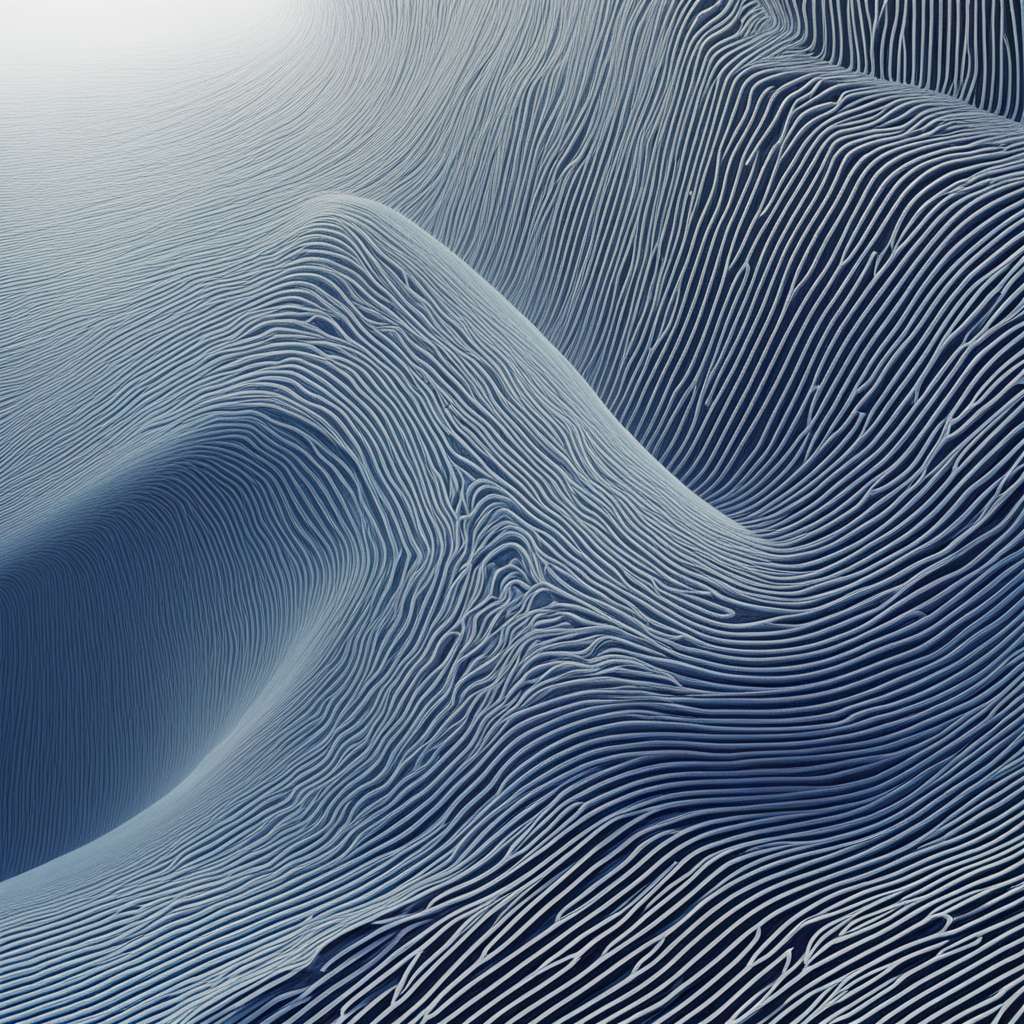Imagine you have an amazing video that you’d like to post online. You caught it at just the right moment, and you’re so excited to share it with your friends. There’s just one problem – there’s a dog barking in the background and it ruins the whole effect of the video. What are you going to do? Download Noise Destroyer!
Noise Destroyer allows you to upload audio and video recordings for free. You can process files up to five minutes long (at the time of writing – this could change in the future if the service gets too popular for the server to handle all the traffic) for free. You can also get a pro account to process files up to 90 minutes long. Plus, instead of having to use a web browser, you can download an app!

There are so many reasons to use Noise Destroyer. For example, if you are recording a podcast and want to make sure that any static noise your microphone made get removed, all you have to do is upload your recording and Noise Destroyer will spit out a fresh clean copy. Since it’s after the fact, you can mix and match with your old recording, or just use Noise Destroyer on the parts that really need it. That way you can achieve maximum recording quality.
Download Noise Destroyer today. Make sure to sign up online so you get the best rates. Or sign up for in-app-purchase to get the convenience of an Apple Managed subscription. Have fun getting rid of background noise!